How to organize data with OctoBase
In OctoBase, we unify different data structures into the concept of Block, and different Blocks have similar properties.
For example, headings, normal text lines, and Todo all have a text content property in common, but their flavour is different, while Todo has a clicked property that confirms completion.
In this way, we can define different Block flavours to represent different data types, for example:
const titleBlock = {
'sys:id': '3380496952:1',
'sys:flavour': 'affine:title',
'sys:created': 1666158236651,
'sys:children': [],
'prop:text': 'This is a Title',
}
const textBlock = {
'sys:id': '3380496952:2',
'sys:flavour': 'affine:text',
'sys:created': 1666158236651,
'sys:children': [],
'prop:text': 'This is a normal line',
}
const todoBlock = {
'sys:id': '3380496952:3',
'sys:flavour': 'affine:todo',
'sys:created': 1666158236651,
'sys:children': [],
'prop:text': 'This is a todo',
'prop:clicked': false,
}To illustrate with a simple example, suppose we have a page with a title, a todo list, and a normal text line, as shown in the following image:
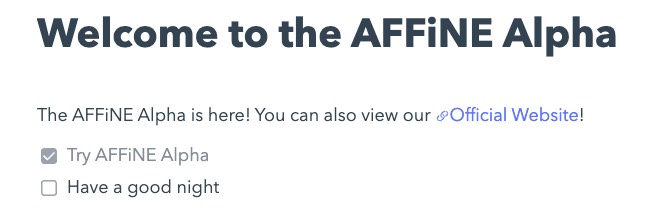
In OctoBase, we can define it like this:
- We treat a page as a Block
- We also treat the title and text line as a Block
- Each line of content in a Page is treated as a child in the Page Block
Then we can reorganize the data shown in the figure above with Block:
const title = {
'sys:id': '3380496952:1',
'sys:flavour': 'affine:title',
'sys:created': 1666158236651,
'sys:children': [],
'prop:text': 'Welcome to the AFFiNE Alpha',
}
const text = {
'sys:id': '3380496952:2',
'sys:flavour': 'affine:text',
'sys:created': 1666158236651,
'sys:children': [],
// Here we ignore how to express rich text Link
'prop:text': 'The AFFiNE Alpha is here! You can also view our Official Website!',
}
const todo1 = {
'sys:id': '3380496952:3',
'sys:flavour': 'affine:todo',
'sys:created': 1666158236651,
'sys:children': [],
'prop:text': 'Try AFFiNE Alpha',
'prop:clicked': true,
}
const todo2 = {
'sys:id': '3380496952:4',
'sys:flavour': 'affine:todo',
'sys:created': 1666158236651,
'sys:children': [],
'prop:text': 'Have a good night',
'prop:clicked': false,
}
title.children = [text, todo1, todo2]At this point we have reorganized a rich text page into structured data, and now we can:
- Change the order of text lines by adjusting the order of children
- Change the text line style by adjusting the flavour
- Change the actual text content by adjusting the content in the props
In actual use, you do not need to manually edit the data in the structure. OctoBase provides a series of easy-to-use APIs that allow you:
- Organize parent-child relationship of blocks, front and back order, etc.
- Modify the properties with basic data structures such as RichText, Map, Array, String, Number, etc.
- Reactively update data when local or remote modifications occur
And all these modifications can be Conflict-free merge with any remote offline.
Data Structure Under the Hood
Workspace is the top level of collaboration entity, it holds a map-like structure which stores Space, Space holds a map-like structure which stores Block.
Workspace, Space, Block forms a tree structure, and Block is the smallest unit of data in OctoBase.
Workspace
/ \
Space ... Space
/ | \ / | \
Block ... Block Block ... BlockCollaborative Workspace
Each Workspace, Space, Block can be regarded as a single unit capable of conflict solving, and thus can be seen as a collaborative unit.
With easy-to-use APIs provided by OctoBase, Workspace can be easily transferred through kind of providers, as network, local storage, etc. In this way Different clients can manipulate and collaborate the same Workspace, also Space, Block belongs to it.
Octobase ensures workspaces in different clients with the same workspace_id are always the same one. However, please note that Space created within the same Workspace in different devices with the same space_id is not guaranteed to be the same Space. Specifically speaking, If the Space is created in one device, and synced to other devices, they will be the same Space, but if it's created separately in different devices, it's not the same one! This will make any further manipulation under the Space lose the ability of auto-conflict solving, which will downgrade to overriding strategy.
To avoid this collision, we recommend a best practice that when creating a Space, use a random space_id. This can ensure that the Space with specific space_id is created only once (In the absence of random number collision), and is synced before it's manipulated by other devices. In this way, Space will never lose its auto-conflict solving capability. Feel free to manipulate the same collaborative unit on different devices and enjoy the auto-conflict solving!